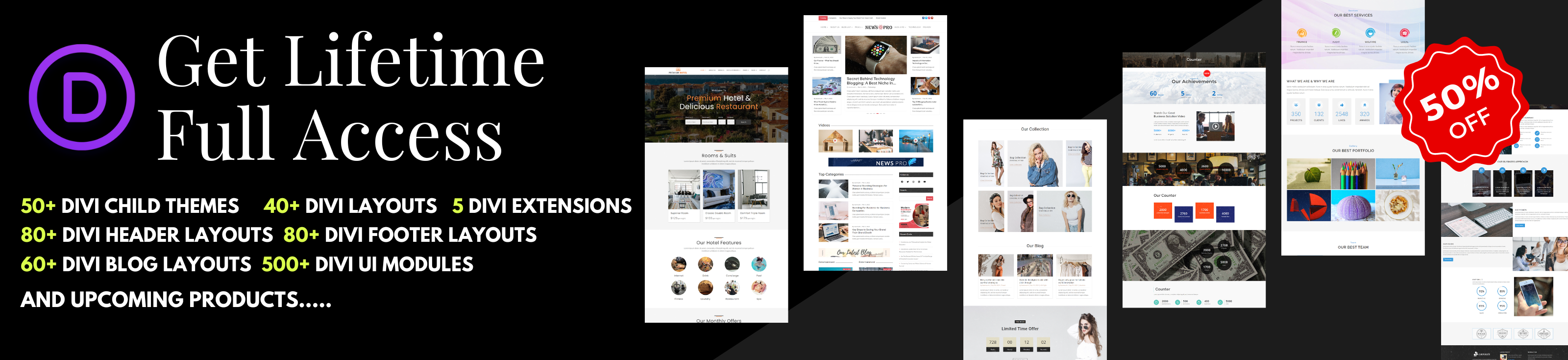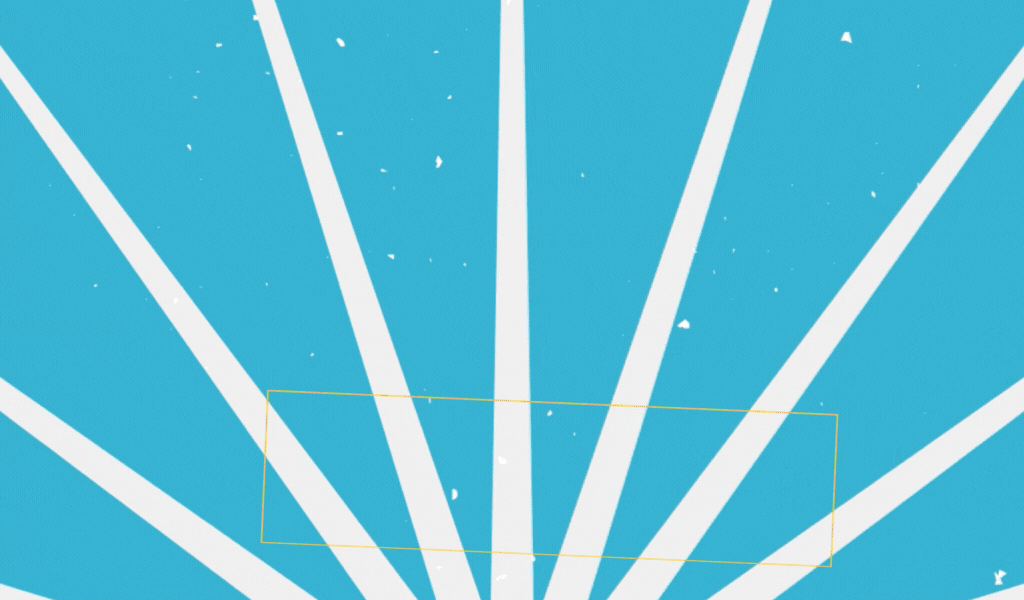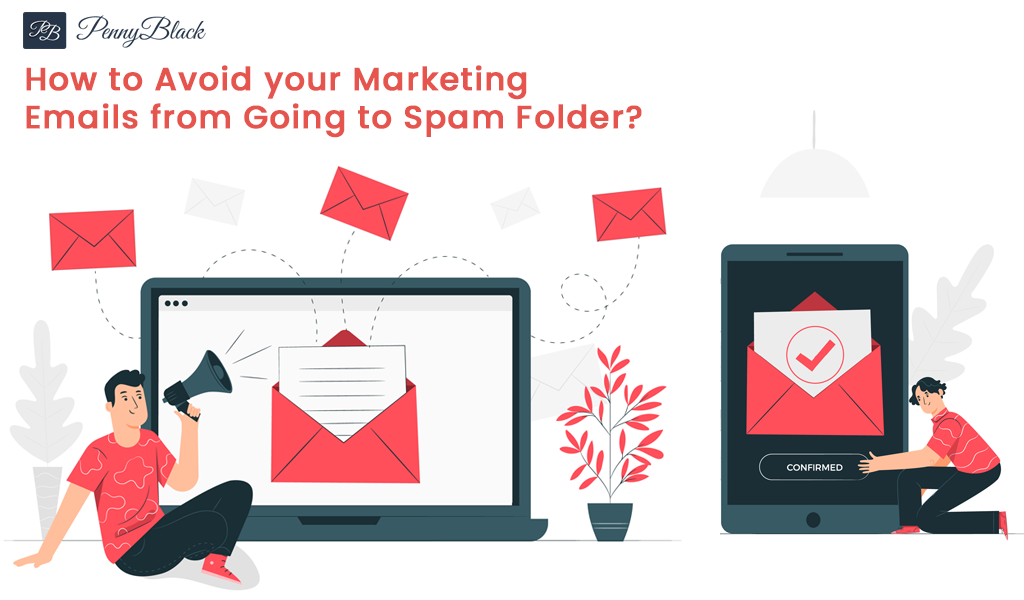email marketing, newsletter, Uncategorized
How to add Email countdown timer to get more sales?
What is an email countdown timer?
An email countdown timer is a promotional timer that insists the customer to purchase within a limited time. You can insert your required time limit for your countdown timer and run your email campaign.
Why Should You Use Email Countdown Timers in Your Emails?
Check out the importance of email countdown timer in this blog,
-
Improve Event Promotion:
If you’re promoting an event, webinar, or product launch, a countdown timer can remind recipients of the upcoming date and time. It can also encourage them to register or take action in preparation for the event.
-
Enhance Personalization:
Depending on the recipient’s time zone or behavior, countdown timers can be personalized. For example, you can display a timer that counts down to a specific event or offer based on when the recipient opened the email, making it more relevant to their individual circumstances.
-
Measure and Analyze Results:
Email marketing platforms often provide analytics on how recipients interact with your emails. Countdown timers can help you track the effectiveness of time-sensitive offers by monitoring the click-through rates, conversion rates, and overall engagement during the countdown period.
-
Segmentation and Targeting:
Countdown timers can be used in conjunction with email segmentation. For instance, you can send a follow-up email to those who didn’t take action during the initial countdown, offering them a second chance before the promotion expires.
-
Enhance Branding:
A well-designed countdown timer can reinforce your brand identity and make your emails more visually appealing. It can contribute to a consistent and memorable brand experience for your subscribers.
-
Reduce Cart Abandonment:
For e-commerce businesses, countdown timers in cart abandonment emails can encourage customers to return to their carts and complete their purchases before items go out of stock or a discount expires.
-
Boost Open Rates:
A countdown timer can pique the recipient’s curiosity, leading them to open the email to learn more about the limited-time offer or event. This can help increase open rates, especially when combined with compelling subject lines.
“Get your free countdown timers with Pennyblack to generate more sales leads”
Email campaign Tool
You can use several tools and platforms to create and embed countdown timers in your email marketing campaigns.
- SendinBlue: SendinBlue is an email marketing platform that offers a built-in countdown timer feature. You can easily create countdown timers and add them to your email campaigns without the need for external tools.
- Mailchimp: Mailchimp provides a countdown timer content block that you can add to your emails when creating campaigns. It allows you to set the end date and time, and Mailchimp generates the timer for you.
- CountdownMail: CountdownMail is a dedicated countdown timer tool designed for email marketing. It offers a variety of timer styles, customization options, and provides you with the HTML code to embed in your emails.
- NiftyImages: NiftyImages offers a Countdown Timer Generator tool that allows you to create countdown timers with various styles and customization options. You can then embed the generated code into your email templates.
- Campaign Monitor: Campaign Monitor provides an email countdown timer feature that you can use when designing your email campaigns. It’s user-friendly and offers customization options.
- TimerMail: TimerMail is another tool specifically designed for adding countdown timers to emails. It provides customizable templates and allows you to generate the necessary HTML code for your email campaigns.
- HubSpot: If you’re using HubSpot for email marketing, you can add countdown timers to your emails using HubSpot’s built-in features. It offers countdown timer functionality within the email editor.
- FreshMail: FreshMail is an email marketing platform that offers a Countdown Block feature. Using their drag-and-drop editor, you can easily insert countdown timers into your email templates.
How to customize the Email countdown timer?
We will guide to in a step-by-step process with an online video tutorial that helps to drive more conversion rates.
Feel free to contact us at: query@pennyblacktemplates.com