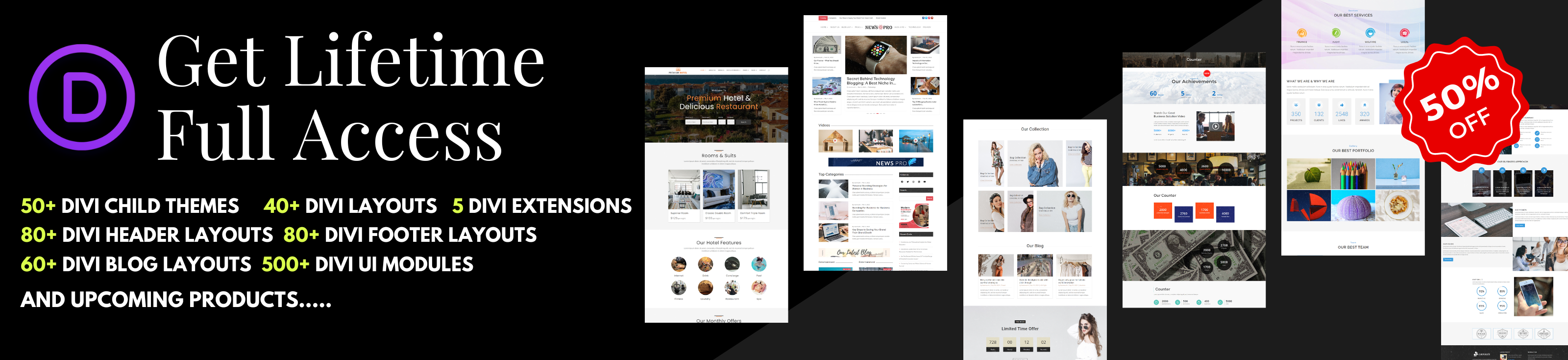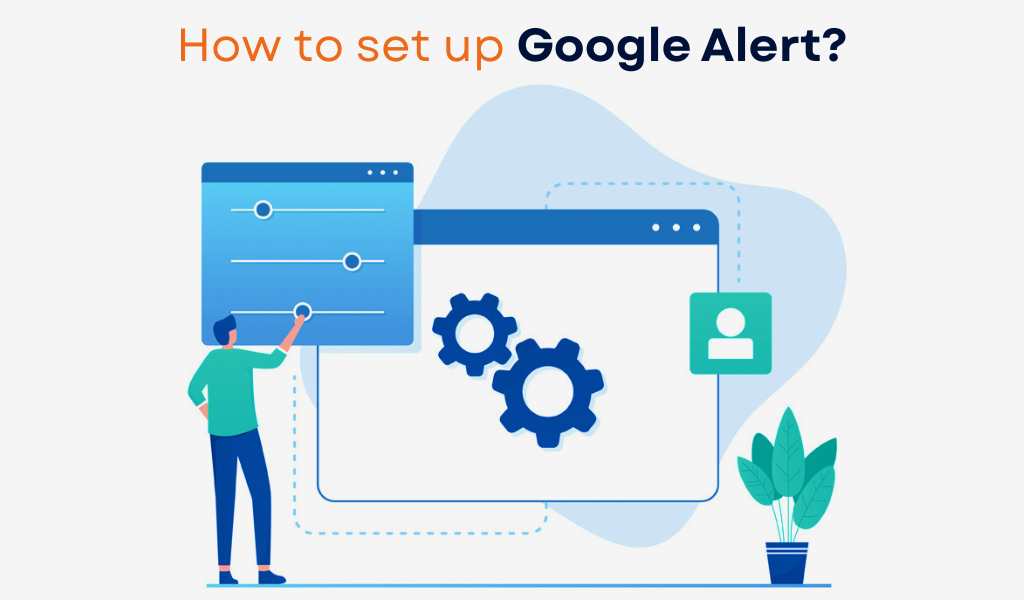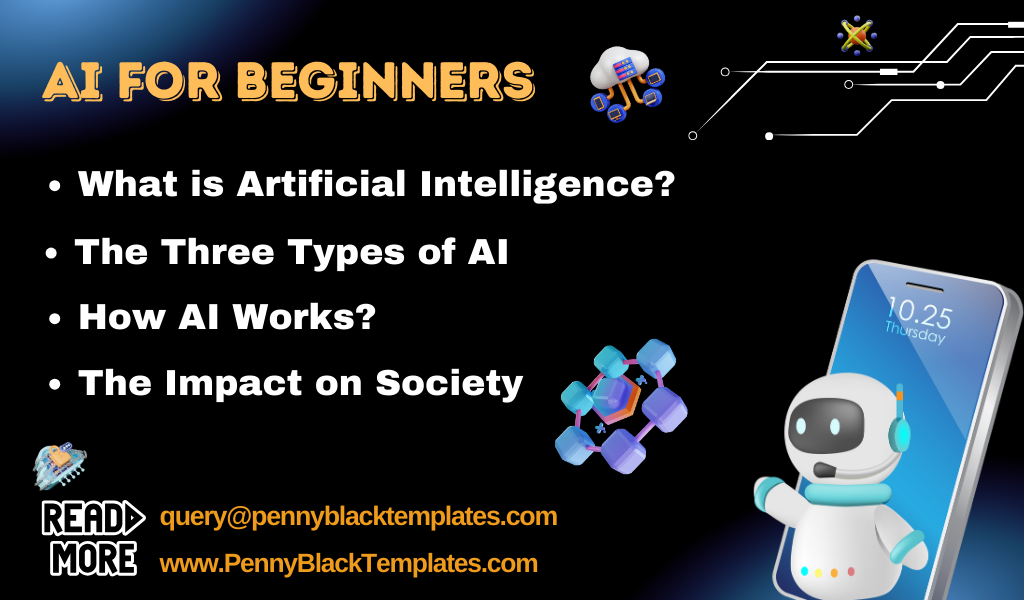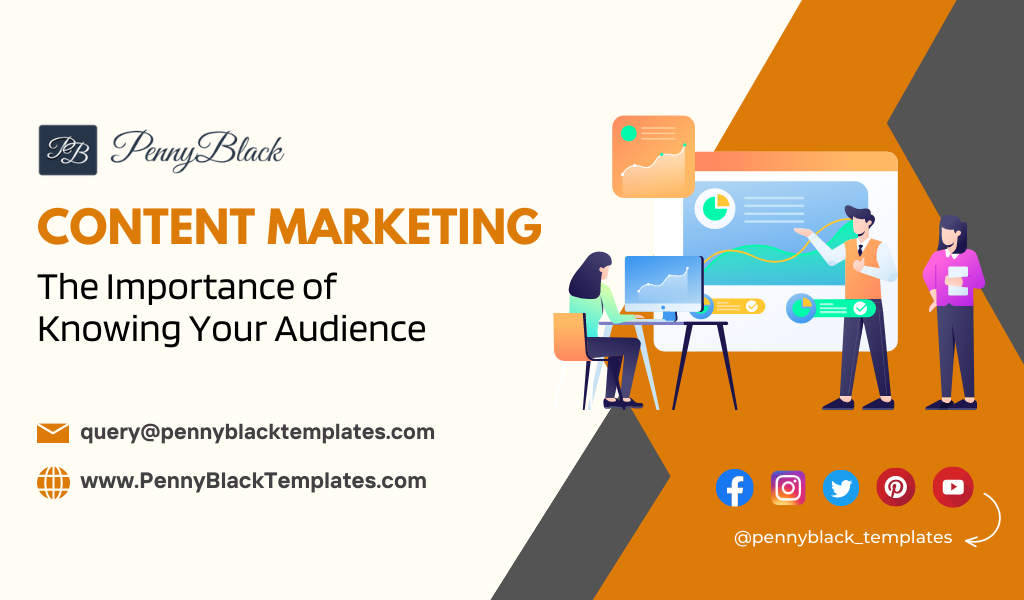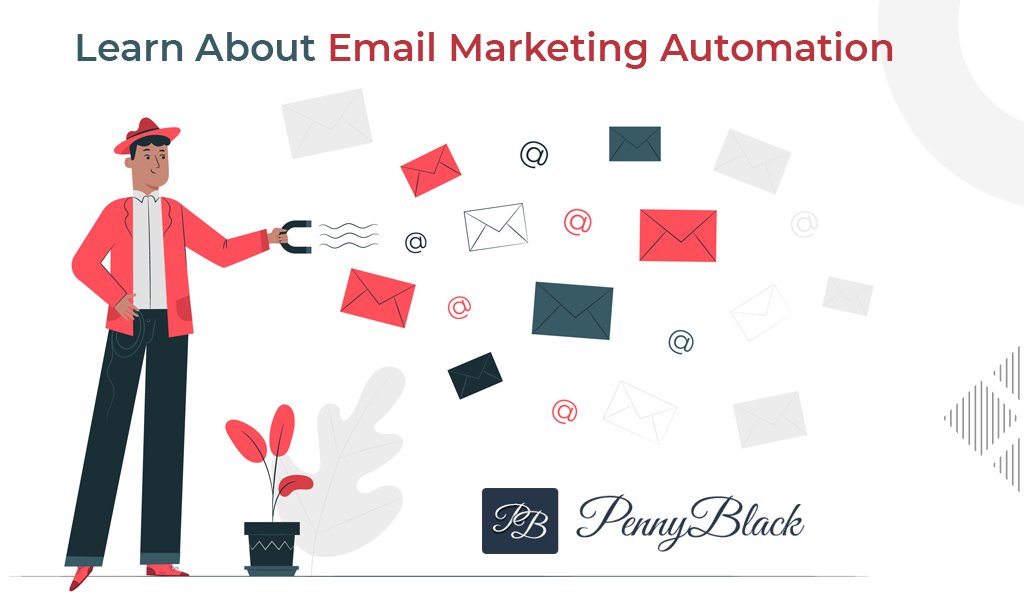SOCIAL MEDIA MARKETING
How to Optimize and Set-Up Google Alerts?
Purpose of using Google Alert
Google Alert is a helpful online tool for those who are searching for related ‘topics or competitors’. You can easily search a keyword such as Brand name, Latest technology, Government schemes, or any other business information in the Google Alert application and get the results in your respective email id
What is Google Alert?
Google Alert is a Free Online Application that allows you to monitor any keyword or keyword phrase appearing in Google’s search engine results.
Google Alert sends your result through E-mail. You can use this service to track news sources, blog posts, the web, videos, books, discussions, and many more, But Social media, forums, deep web, and dark web are not considered in Google alert search results.
Why Google Alert?
One of the best uses of Google Alert is, it is flexible and you can monitor anything you search for.
Now let’s go into more detail to understand how Google Alerts works.
- Track Relevant Topics
- Monitor Your Brand
- Keep An Eye on the Competition
- Follow Your Press Release Activity
Track Relevant Topics
Monitoring topics related to your brand and your audience can help you better understand your business. Make sure you filter irrelevant keywords out of your query with Advanced Operators so that you will not get irrelevant notifications
Monitor Your Brand
Monitor your brand easily with Google Alert service. Make sure to include common misspellings of your business name in your query.
For example, Pennyblack Templates is our brand name, you might want to also monitor Pennyblock Templates or Pinnyblack templates. This way helps to find out all the activities about your business.
Keep an Eye on the Competition
Keeping an Eye on the Competition help you to understand their products, services, and features better, so you can adapt and develop your sales growth. Just like with brand monitoring, Maintain common misspellings for your competitors’ brand names too.
Follow Your Press Release Activity
Google’s “News” filter can help you to be the first to know if a journalist has published an article based on your press release. This way can be helpful to identify every detail about your brand or business.
How to Set Up Google Alerts?
Let us figure out how to set up Google Alert, Check out our Video Tutorial and learn to set up it without any difficulties.
- Go to @ https://www.google.com/alerts
- Enter the keyword you want to Monitor
- Click on the Show Options drop-down button
- Select How Often you want to receive E-mail notification
-
- As it happens
- At most once a day
- At most once a week
- Select Sources to receive notification
-
- News
- Blogs
- Web
- Video
- Books
- Discussions
- Finance
Or Filter it to Automatic that includes only “News”, “Blogs” and “Web”
- Select the specific Language and
- Select on the How Many drop-down buttons to get the appropriate result
- Choose your email id to Deliver the results.
What are the Limitations of Google Alert?
As we know with lots of advantages we also get some limitations and they are explained below,
- No Social Media results were found
- No report tracking
- Must have a Google account to create a Google alert
No Social Media results found
The biggest drawback of Google Alerts is it does not find results from social media sites such as Facebook, Instagram, Twitter, etc. So the user cannot access the latest data on social media.
No report tracking
Google Alerts does not provide any reporting or data visualization features. You can easily create these reports and graphs manually using a spreadsheet tool. But it does not have an automatic reporting service
Must have a Google account to create a Google alert
Not a major limitation but just a process. Creating a Google Account is just as easy as creating the Alert. So the user must have a Google account to operate the Google Alert service.
Conclusion
To all the readers out here, we hope this blog on Google alert set up and optimization was useful to you.
Our Support Team
We are a trusted solution for our clients. And we help our clients get rid of all kinds of difficulties in installation and customization.
Mode of contact:
- Contact form
- Email support
- Live chat
- Skype