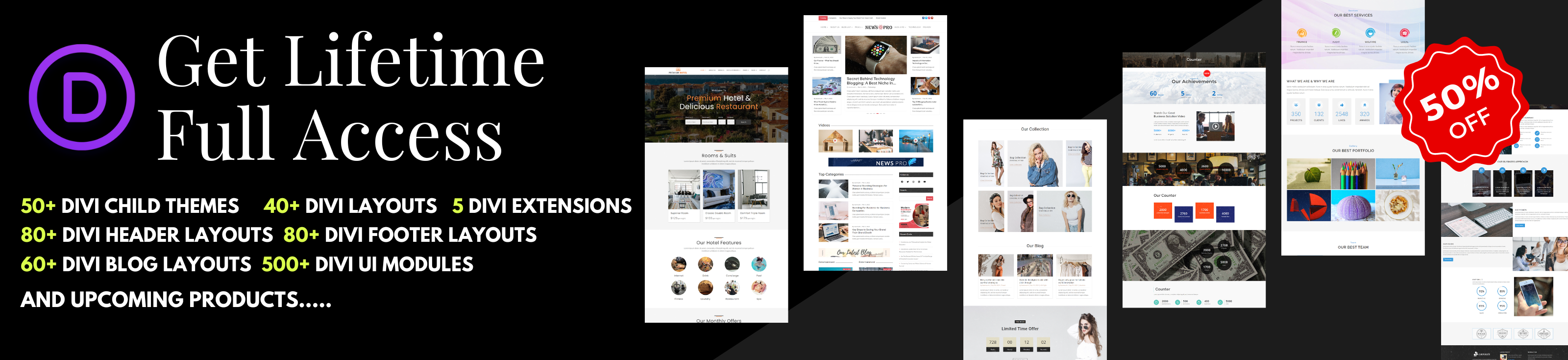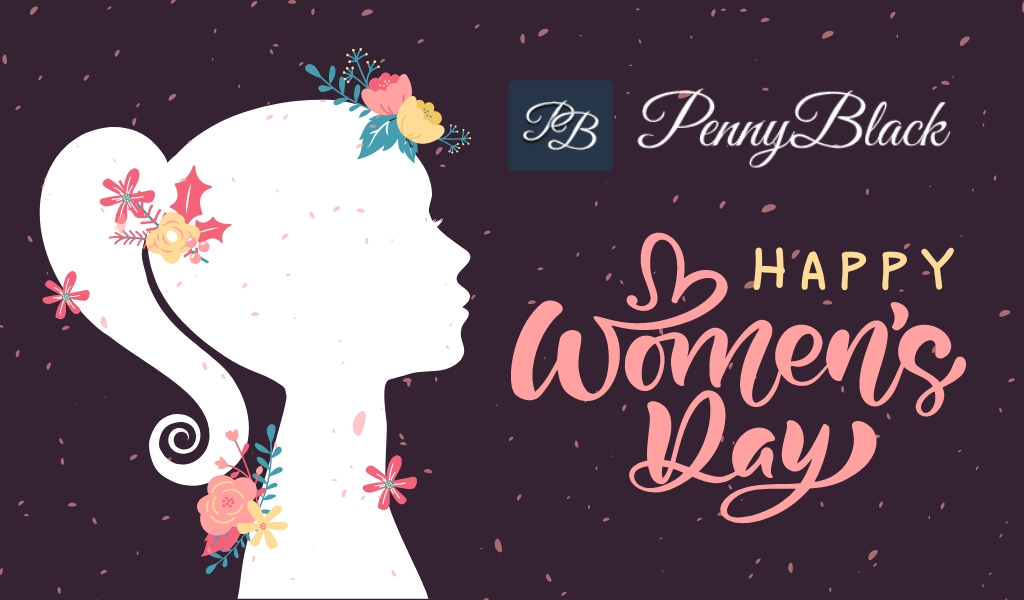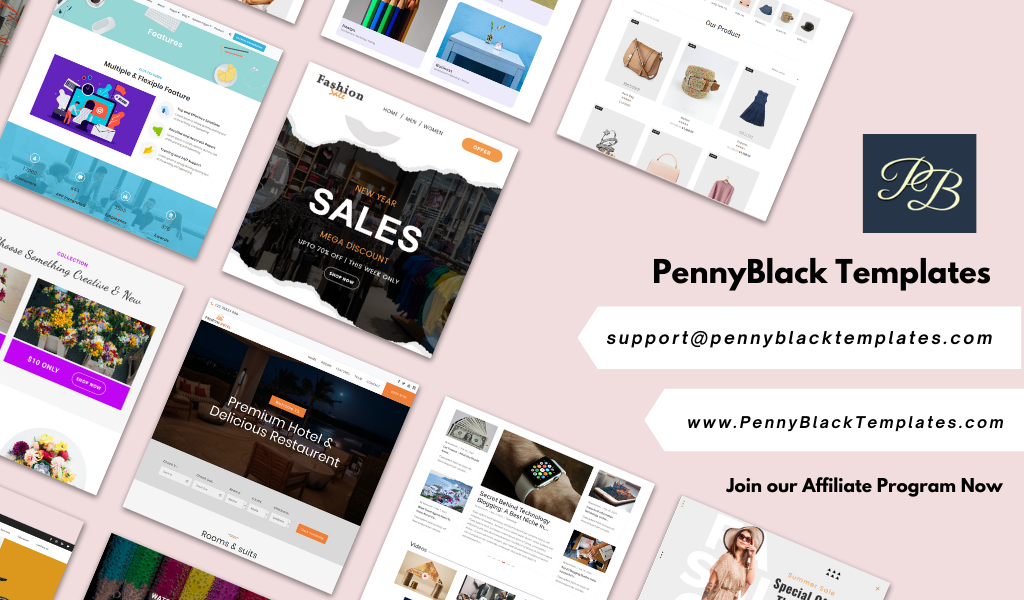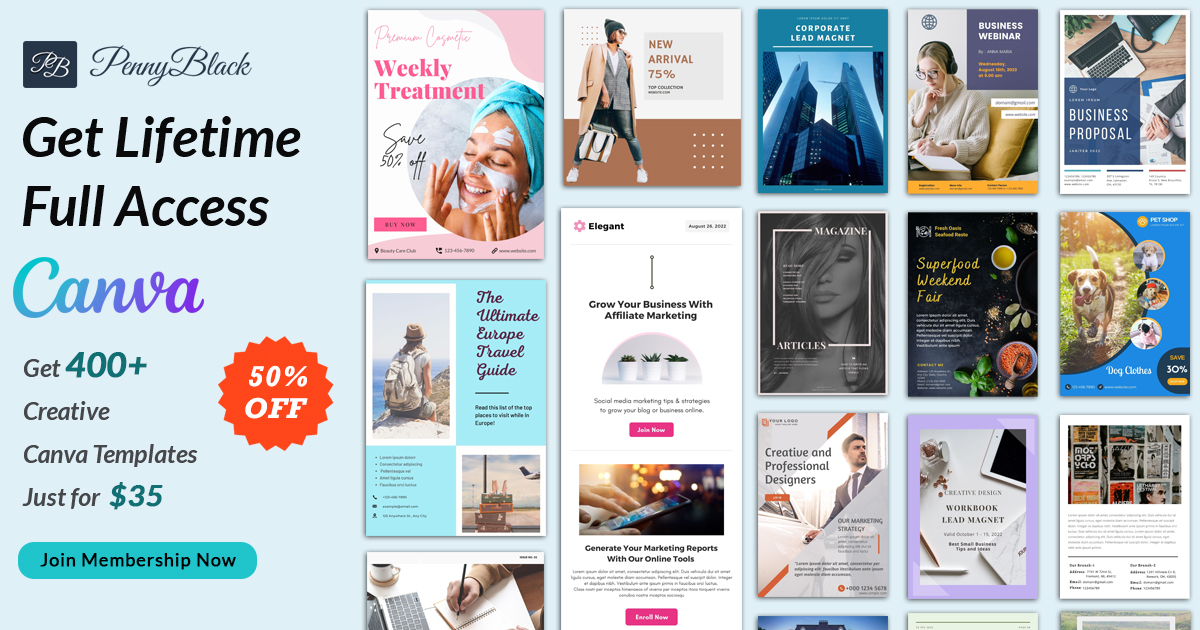Canva Templates
Personalize Your Canva – Free Online Design Tool Now
Canva is one of the User-friendly graphic designing software tools. The easy-to-navigate dashboard will provide you with various templates and categories like videos, Instagram stories, Instagram posts, Facebook posts, business cards, brochures, etc.
“EASY. PROFESSIONAL. POWERFUL”
Why Canva is the perfect online tool for your business?
Canva is a free online graphic design tool that allows users to create their designs for different purposes, including:
- Social media posts (such as Facebook, Twitter, Pinterest, etc.)
- blog images
- PowerPoint presentations
- Print material (such as invitations, posters, or menus) and many more.
The tools inside Canva are very intuitive, making it the perfect solution for those who have limited digital design experience
Canva – Best Choice For,
Canva is the best choice for small and midsize business owners. It will protect you from the hassle of investing in expensive graphic design software. You can use canvas to create quick, simple, and trendy designs.
It helps in maintaining the cost of the company and attracts a huge number of visitors
Power-packed features
- Unlimited Content
- Team support
- Animations Pro
- Background Remover
- Content Planner
- Cloud-based system
These are a few key features of the Canva designing tool, let’s discuss the followings,
Unlimited Content
There are unlimited premium images, video graphics, and audio, at no extra charge. It simply helps the users to work with lots of creativity.
Team support
Canva helps in creating teams to work faster and more efficiently by just inviting your team to collaborate in real-time
Animations Pro
“Animations make your project look super attractive”
Canva provides multiple and lead-generating animation designs. That helps the user get a variety of choices in designing based on the requirements
Background Remover
Background remover is the best feature to design any kind of work. Canva provides this function to make the work gets user-friendly and customize depending on their requirements
Content Planner
With the help of a content planner, you can easily manage and schedule all your designs in one place. And also Schedule social posts ahead of time so that you can set and retrieve them later.
Cloud-based system
Cloud-based systems help in getting unlimited storage and save your design instantly that you can even share with your entire team for future references.
Canva: The design tool for non-designers (2022)
Some of the popular key points listed below
Key points |
Canva Free |
Canva Pro |
Canva Enterprise |
|
1
2
3
4
|
It is free of cost
100+ designs
Invite members to your team
5GB cloud storage |
It is a paid version
100+ premium designs
Schedule social media to 8 platform
1 Tb cloud storage |
It is a paid version
Single-sign-on (SSO)
24/7 Enterprise support
Unlimited storage |
Pennyblack templates services in Canva templates
Pennyblack offers you professionally designed Canva templates with expert support and the templates can be easily designed and customized by the users
visit us on YouTube
Online help document
We provide help document facility to the clients to catch solutions for their needs for enhancing customer acquisition
For support, please mail us at support@pennyblacktemplates.com
“Get Pennyblack Lifetime Canva template Membership Access now”
Just one click to get exclusive Canva templates